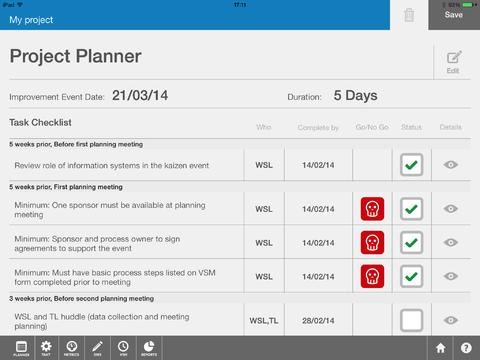LeanMed 1.2
Continue to app
Paid Version
Publisher Description
With a suite of dynamic data capture modules for use within Rapid Process Improvement Workshops (RPIW) and developed with leading Lean practitioners - LeanMed is the most powerful healthcare Lean application available on the market today. Developed in Japan, Lean is about improving production processes in order to identify and reduce waste while delivering maximum value for the customer. Designed for healthcare environments, LeanMan can help to optimize processes - increasing efficiency and reducing costs. Features include: Project Planner Creates a pre-defined project tasklist. Users can then assign tasks to key team members and track your progress throughout the lifetime of the project. TAKT Dynamically calculates your TAKT value. Define time available over demand and set your preferred time units for use within your reports. Metrics Create metrics for your project. Specify the category and define values before or after change. Interpret your data and dynamically generate I Charts. Standard Worksheets Draw schematics, diagrams and process flows. Import graphics and photographs, manage layers and quickly create visual data for your RPIW. Value Stream Maps Build Process Cycles and add detailed process steps. Contains a timing function allowing you to time processes observations on the fly. Reports Output your project data as a PDF report. Select which reports you wish to include and share with team members via email or AirDrop.
Requires iOS 7.0 or later. Compatible with iPad.
About LeanMed
LeanMed is a paid app for iOS published in the Office Suites & Tools list of apps, part of Business.
The company that develops LeanMed is Infinite Design Consultants Ltd. The latest version released by its developer is 1.2.
To install LeanMed on your iOS device, just click the green Continue To App button above to start the installation process. The app is listed on our website since 2014-04-05 and was downloaded 2 times. We have already checked if the download link is safe, however for your own protection we recommend that you scan the downloaded app with your antivirus. Your antivirus may detect the LeanMed as malware if the download link is broken.
How to install LeanMed on your iOS device:
- Click on the Continue To App button on our website. This will redirect you to the App Store.
- Once the LeanMed is shown in the iTunes listing of your iOS device, you can start its download and installation. Tap on the GET button to the right of the app to start downloading it.
- If you are not logged-in the iOS appstore app, you'll be prompted for your your Apple ID and/or password.
- After LeanMed is downloaded, you'll see an INSTALL button to the right. Tap on it to start the actual installation of the iOS app.
- Once installation is finished you can tap on the OPEN button to start it. Its icon will also be added to your device home screen.